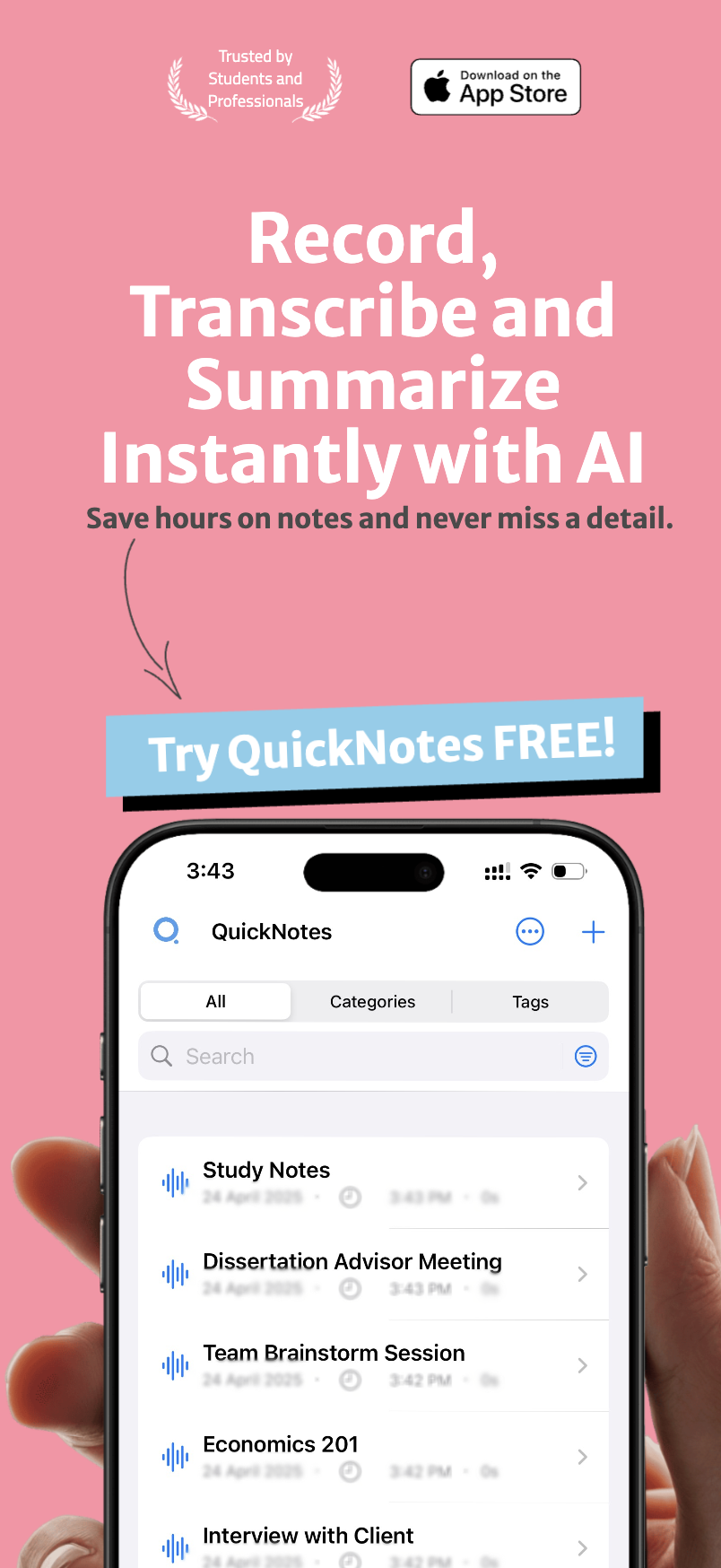In an era where data breaches and privacy concerns dominate headlines, the security of your personal and professional information has never been more important. For a note-taking app that often captures sensitive conversations, confidential business details, and personal reflections, robust security isn't just a feature—it's a fundamental requirement.
Table of Contents
- The Privacy-First Philosophy
- Core Security Features
- End-to-End Encryption
- Local Processing Options
- Secure Authentication
- Granular Access Controls
- Industry-Specific Security Considerations
- For Healthcare Professionals
- For Legal Professionals
- For Business Users
- Retention Policies
- Secure Deletion
- Account Closure
- Security in Transit and Remote Work
- Device Management
- Secure Access from Public Networks
- Continuous Security Improvements
- Regular Security Audits
- Rapid Response to Emerging Threats
- Balancing Security and Usability
- Security Best Practices for Users
- Account Protection
- Secure Device Practices
- Sharing Considerations
- Conclusion: Your Trust, Our Responsibility
- You Might Also Like
At QuickNotes, we've built privacy and security into the very foundation of our platform. This article explores the comprehensive security measures we've implemented to ensure your recordings, transcriptions, and summaries remain private and protected.
The Privacy-First Philosophy#
Before diving into specific features, it's important to understand the privacy-first philosophy that guides QuickNotes' development:
- Your Data Belongs to You: We believe your notes and recordings are your property—not ours to mine, analyze, or monetize
- Minimal Data Collection: We collect only what's necessary to provide and improve our service
- Transparent Practices: We clearly communicate what data is collected and how it's used
- User Control: We provide granular controls over privacy settings and data sharing
This philosophy informs every aspect of our security architecture, from local processing options to our approach to cloud storage.
Core Security Features#
End-to-End Encryption#
At the heart of QuickNotes' security infrastructure is comprehensive encryption that protects your data at every stage:
- Device-Level Encryption: Your recordings and notes are encrypted on your device before any transmission occurs
- Transit Encryption: All data transfers between your device and our servers use TLS 1.3 with perfect forward secrecy
- Storage Encryption: Your data is encrypted at rest using AES-256, the same standard used by financial institutions
- Key Management: Encryption keys are stored securely and separately from the encrypted data
This multi-layered encryption approach ensures that even in the unlikely event of a breach, your data remains protected and unreadable to unauthorized parties.
Local Processing Options#
One of QuickNotes' most powerful privacy features is the ability to process recordings entirely on your device:
- On-Device Transcription: Convert speech to text without sending audio to external servers
- Local Summarization: Generate summaries using on-device AI models
- Offline Mode: Work completely disconnected from the internet with full functionality
- Selective Sync: Choose which notes sync to the cloud and which remain only on your device
This approach gives you complete control over your most sensitive information, ensuring it never leaves your device if you choose.
"As a healthcare professional who often dictates confidential patient notes, QuickNotes' local processing capability is non-negotiable for me. I can transcribe sensitive information with complete confidence that it never leaves my device." — Dr. Robert Chen, Psychiatrist
Secure Authentication#
QuickNotes implements robust authentication mechanisms to ensure only you can access your account:
- Multi-Factor Authentication: Add an extra layer of security beyond your password
- Biometric Access: Use fingerprint or facial recognition to unlock the app
- Secure Password Storage: Passwords are never stored in plain text, only as salted, hashed values
- Brute Force Protection: Automatic lockouts after multiple failed login attempts
- Session Management: Automatic timeouts and the ability to remotely log out from all devices
Granular Access Controls#
For shared or collaborative content, QuickNotes provides detailed controls over who can access what:
- Permission Levels: Assign view-only, comment, or edit permissions to collaborators
- Time-Limited Access: Set expiration dates for shared content
- Revocable Sharing: Instantly revoke access to previously shared notes
- Activity Logging: See who has accessed shared notes and when
- Watermarking: Optional watermarks on shared documents to discourage unauthorized distribution
Industry-Specific Security Considerations#
Different professions have different security requirements. QuickNotes addresses the specific needs of various industries:
For Healthcare Professionals#
- HIPAA Compliance: QuickNotes meets the requirements for handling protected health information
- Patient Identifiers: Tools to automatically redact or encrypt patient identifiers in transcriptions
- Audit Trails: Comprehensive logging for compliance requirements
- Secure Sharing: HIPAA-compliant methods for sharing information with other providers
For Legal Professionals#
- Client Confidentiality: Features designed to maintain attorney-client privilege
- Case Isolation: Keep information from different cases securely separated
- Evidence Chain: Maintain verifiable records of when notes were created and modified
- Secure Client Communications: Protected methods for sharing relevant notes with clients
For Business Users#
- Intellectual Property Protection: Safeguards for sensitive business information
- Role-Based Access: Assign access based on organizational roles
- Enterprise Controls: Administrative features for managing company-wide settings
- DLP Integration: Compatibility with data loss prevention systems
QuickNotes gives you complete control over the lifecycle of your data:
Retention Policies#
- Set custom retention periods for different types of notes
- Automatic archiving or deletion based on your preferences
- Compliance-friendly retention settings for regulated industries
- Preservation options for legally significant content
Secure Deletion#
- Permanent deletion with secure wiping of storage space
- Batch deletion tools for efficiently managing old content
- Deletion verification to confirm data has been removed
- Server-side removal of cloud-stored content
Account Closure#
- Complete data export before account deletion
- Comprehensive account purging that removes all associated data
- Verification process to confirm complete removal
Security in Transit and Remote Work#
For users who work across multiple locations or devices, QuickNotes offers specific security features:
Device Management#
- View and manage all devices connected to your account
- Remotely log out from lost or compromised devices
- Set device-specific access levels and permissions
- Receive notifications of new device logins
Secure Access from Public Networks#
- VPN compatibility for accessing notes through secure tunnels
- Enhanced encryption when connecting from unsecured Wi-Fi
- Warning systems when connecting from potentially compromised networks
- Session timeouts to prevent unauthorized access on shared computers
Continuous Security Improvements#
Security isn't a static feature—it requires constant vigilance and improvement:
Regular Security Audits#
- Independent third-party security assessments
- Penetration testing by certified security professionals
- Comprehensive vulnerability scanning
- Code reviews focused on security implications
Rapid Response to Emerging Threats#
- Dedicated security team monitoring for new vulnerabilities
- Expedited patching process for critical security issues
- Transparent communication about security updates
- Bug bounty program to encourage responsible disclosure
Balancing Security and Usability#
Strong security shouldn't come at the expense of usability. QuickNotes strikes a careful balance:
- Sensible Defaults: Strong security settings that don't require expert configuration
- Clear Controls: Intuitive privacy settings that make it easy to understand your choices
- Contextual Guidance: In-app explanations of security implications when making choices
- Friction-Free Security: Biometric authentication and other measures that protect without impeding workflow
Security Best Practices for Users#
While QuickNotes provides robust security infrastructure, users play an important role in maintaining security:
Account Protection#
- Use a strong, unique password for your QuickNotes account
- Enable multi-factor authentication
- Be cautious of phishing attempts targeting your login credentials
- Regularly review connected devices and active sessions
Secure Device Practices#
- Keep your device's operating system and QuickNotes app updated
- Enable device-level encryption and password protection
- Consider using the app lock feature even if your device is already secured
- Be mindful of shoulder surfing in public places
Sharing Considerations#
- Review permission levels before sharing sensitive notes
- Use expiration dates for temporarily shared content
- Regularly audit and remove unnecessary sharing permissions
- Consider using view-only mode when full editing access isn't required
Conclusion: Your Trust, Our Responsibility#
At QuickNotes, we recognize that when you record and transcribe your thoughts, conversations, and important information, you're placing tremendous trust in our platform. Your personal reflections, business strategies, client communications, and other sensitive content deserve the highest level of protection.
Through comprehensive encryption, local processing options, robust authentication, and granular access controls, we've built a security infrastructure designed to earn and maintain that trust. We're committed to continuously improving our security measures, staying ahead of emerging threats, and ensuring your data remains private, protected, and under your control.
In a world where data privacy concerns continue to grow, QuickNotes stands firm in our commitment to being not just a powerful productivity tool, but also a secure vault for your most important information.
You Might Also Like#

AI-Powered Summarization: Extract Key Insights Instantly
Learn how QuickNotes' AI summarization technology helps you extract key insights from lengthy recordings and transcriptions, saving time and improving information retention.

Organization and Tagging: A System for Effective Information Management
Learn how QuickNotes' powerful organization and tagging system helps you categorize, find, and utilize your notes and recordings effectively.

Multi-Language Transcription: Breaking Down Communication Barriers
Discover how QuickNotes' multi-language transcription capabilities can break down communication barriers and streamline global collaboration.