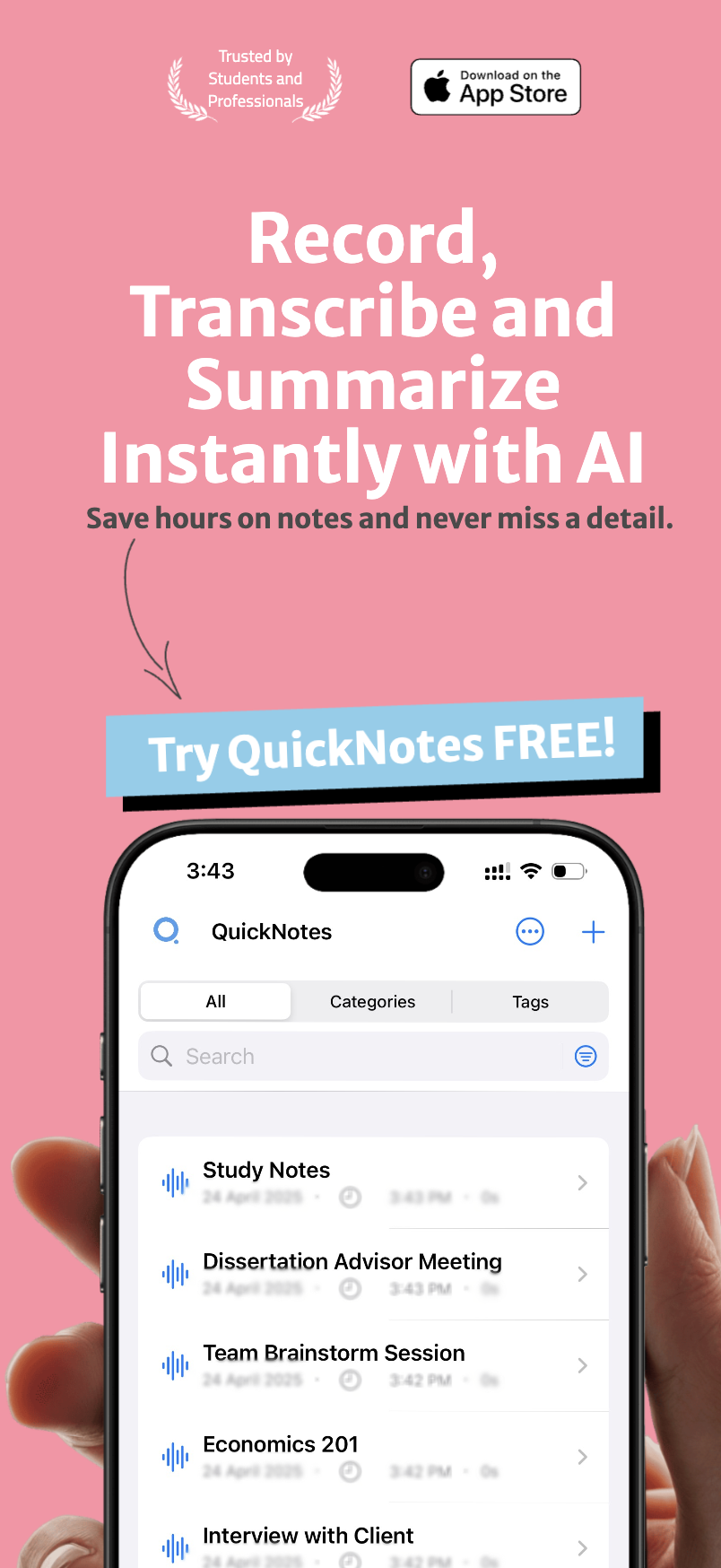The true value of capturing information isn't just in recording it—it's in being able to find and use that information when you need it. As your collection of recordings, transcriptions, and notes grows, effective organization becomes increasingly critical. Without a system, valuable insights get buried and forgotten, negating the benefits of capturing them in the first place.
Table of Contents
- The Foundation: Categories and Folders
- Customizable Categories
- Hierarchical Folders
- The Power of Tags: Flexible Cross-Referencing
- Multi-Dimensional Organization
- Tag Management
- Smart Tagging
- Search and Filter: Finding What You Need
- Full-Text Search
- Multi-Criteria Filtering
- Sort and View Options
- Metadata Management: Enriching Your Content
- Standard Metadata
- Custom Metadata Fields
- Smart Metadata Extraction
- For Academic Research
- For Business Professionals
- For Creative Work
- For Personal Knowledge Management
- Building Organizational Habits
- Front-Loading Organization
- Regular Maintenance
- Automation and Shortcuts
- Advanced Features for Power Users
- Smart Collections
- Relationship Mapping
- API and Integration Capabilities
- Conclusion: From Information Overload to Organized Insight
- You Might Also Like
QuickNotes' organization and tagging system was designed to solve this challenge, providing flexible, powerful tools to keep your information structured, accessible, and actionable. In this article, we'll explore how to leverage these features to create a personalized information management system that works for your specific needs.
The Foundation: Categories and Folders#
At the core of QuickNotes' organizational system are categories and folders, which provide the primary structure for your content:
Customizable Categories#
Categories in QuickNotes serve as the broadest level of organization:
- Create custom categories that match your workflow (e.g., "Work," "Personal," "Research")
- Assign color coding for visual distinction and quick recognition
- Use categories for high-level filtering and sorting
- Apply automatic categorization rules based on content or metadata
Hierarchical Folders#
Within categories, folders allow for more granular organization:
- Create nested folder structures to reflect project hierarchies or subject relationships
- Organize content by project, client, subject, or any other logical grouping
- Move and reorganize folders as projects evolve
- Share entire folders with collaborators while maintaining the organizational structure
This combination of categories and folders provides a familiar, intuitive framework for organizing content, similar to file systems you're already accustomed to using.
The Power of Tags: Flexible Cross-Referencing#
While categories and folders create a hierarchical structure, tags offer a more flexible, non-hierarchical way to organize and find information:
Multi-Dimensional Organization#
- Apply multiple tags to a single recording or note
- Create connections between content that spans different categories and folders
- Develop tags for topics, people, locations, projects, or any other relevant attributes
- Use tag combinations to find highly specific content
Tag Management#
- View all existing tags in the tag management dashboard
- Merge similar tags to prevent fragmentation
- Create tag hierarchies with parent-child relationships
- Generate tag clouds to visualize frequent topics
Smart Tagging#
- QuickNotes can suggest relevant tags based on content analysis
- Set up auto-tagging rules based on keywords, metadata, or patterns
- Voice commands for adding tags during or after recording
- Batch tagging for efficient processing of multiple notes
"QuickNotes' tagging system transformed how I manage research interviews. I can tag by participant demographics, research themes, and project phases—then find exactly what I need by combining these tags. It's like having a research assistant who perfectly remembers where everything is." — Dr. Leila Santos, Anthropologist
Search and Filter: Finding What You Need#
The true test of any organizational system is how easily it lets you find information when you need it. QuickNotes excels with powerful search and filtering capabilities:
Full-Text Search#
- Search across all your recordings, transcriptions, and summaries
- Advanced query options for more precise searches
- Search within specific categories, folders, or date ranges
- Phonetic search that finds words even when transcription isn't perfect
Multi-Criteria Filtering#
- Combine categories, tags, dates, and other metadata in complex filters
- Save frequently used filters as presets
- Progressive filtering that narrows results as you add criteria
- Filter by recording length, speakers, or content type
Sort and View Options#
- Customize how search results are displayed and sorted
- Toggle between list, grid, and calendar views
- Group results by category, date, or custom criteria
- Adjust preview information to show the most relevant details
Metadata Management: Enriching Your Content#
Beyond basic categorization and tagging, QuickNotes allows you to enrich your content with valuable metadata:
Standard Metadata#
- Automatic capture of date, time, location, and device information
- Duration, file size, and format details
- Modification history and version tracking
- Access and sharing records
Custom Metadata Fields#
- Create custom fields tailored to your specific needs
- Set up structured data like dropdown options, ratings, or checkboxes
- Design metadata templates for different types of content
- Import and export metadata schemas between accounts
Smart Metadata Extraction#
- Automatic identification of key entities (people, places, organizations)
- Recognition of dates, numbers, and other structured information in content
- Extraction of action items and follow-up points
- Topic and theme identification
The flexibility of QuickNotes' organization system means it can be adapted to various workflows and use cases:
For Academic Research#
- Categories: Research projects or subject areas
- Folders: Literature reviews, field notes, interviews, analyses
- Tags: Theoretical concepts, methodologies, sources, themes
- Custom Metadata: Citation information, participant demographics, relevance ratings
For Business Professionals#
- Categories: Clients, internal projects, professional development
- Folders: Meetings, proposals, research, planning
- Tags: Team members, priority levels, status updates, decision points
- Custom Metadata: Billing information, deadlines, approval status
For Creative Work#
- Categories: Projects, inspiration, learning
- Folders: Ideas, drafts, research, reference material
- Tags: Themes, techniques, moods, visual elements
- Custom Metadata: Usage rights, source attribution, technical details
For Personal Knowledge Management#
- Categories: Areas of life (health, finance, relationships, learning)
- Folders: Specific topics or projects within each area
- Tags: Ideas, resources, goals, progress markers
- Custom Metadata: Relevance to goals, implementation status, review dates
Building Organizational Habits#
Even the best organizational system requires consistent habits to maintain. Here are strategies for making organization a seamless part of your workflow:
Front-Loading Organization#
- Set default categories and tags before starting a recording
- Use voice commands to add tags and metadata during recording
- Create templates for recurring meeting or note types
- Establish naming conventions for consistent identification
Regular Maintenance#
- Schedule weekly organization sessions to review and refine categorization
- Use QuickNotes' "Recently Added" view to catch unorganized content
- Set reminders for tagging and categorizing imported content
- Periodically review and optimize your organizational structure
Automation and Shortcuts#
- Create auto-tagging rules for recurring content types
- Use batch operations for efficient processing
- Set up tag suggestions based on content analysis
- Leverage QuickNotes' AI to identify topics and themes automatically
Advanced Features for Power Users#
As you become more comfortable with QuickNotes' organizational tools, explore these advanced features:
Smart Collections#
- Create dynamic collections that automatically update based on criteria
- Set up complex rules combining tags, text content, and metadata
- Use Boolean operators (AND, OR, NOT) for precise collection definitions
- Receive notifications when new content matches collection criteria
Relationship Mapping#
- Establish explicit connections between related notes
- Create bidirectional links for reference and context
- Visualize relationships between notes in network graphs
- Discover implicit connections through content analysis
API and Integration Capabilities#
- Connect QuickNotes' organization system with other productivity tools
- Sync tags and categories with project management software
- Import organizational structures from other platforms
- Export structured data for analysis in specialized tools
Conclusion: From Information Overload to Organized Insight#
In our information-rich world, the ability to organize, find, and utilize your notes and recordings effectively is as important as capturing them in the first place. QuickNotes' comprehensive organization and tagging system transforms raw information into a structured, searchable knowledge base tailored to your specific needs.
By leveraging categories and folders for hierarchical structure, tags for flexible cross-referencing, powerful search and filtering for information retrieval, and custom metadata for enhanced context, you can create an organizational system that grows with you and adapts to your evolving needs.
The result isn't just better organization—it's enhanced productivity, improved insight generation, and the confidence that comes from knowing you can find exactly what you need, when you need it. In transforming information overload into organized insight, QuickNotes helps you not just capture more, but accomplish more with what you capture.
You Might Also Like#

AI-Powered Summarization: Extract Key Insights Instantly
Learn how QuickNotes' AI summarization technology helps you extract key insights from lengthy recordings and transcriptions, saving time and improving information retention.

Organization and Tagging: A System for Effective Information Management
Learn how QuickNotes' powerful organization and tagging system helps you categorize, find, and utilize your notes and recordings effectively.

Multi-Language Transcription: Breaking Down Communication Barriers
Discover how QuickNotes' multi-language transcription capabilities can break down communication barriers and streamline global collaboration.