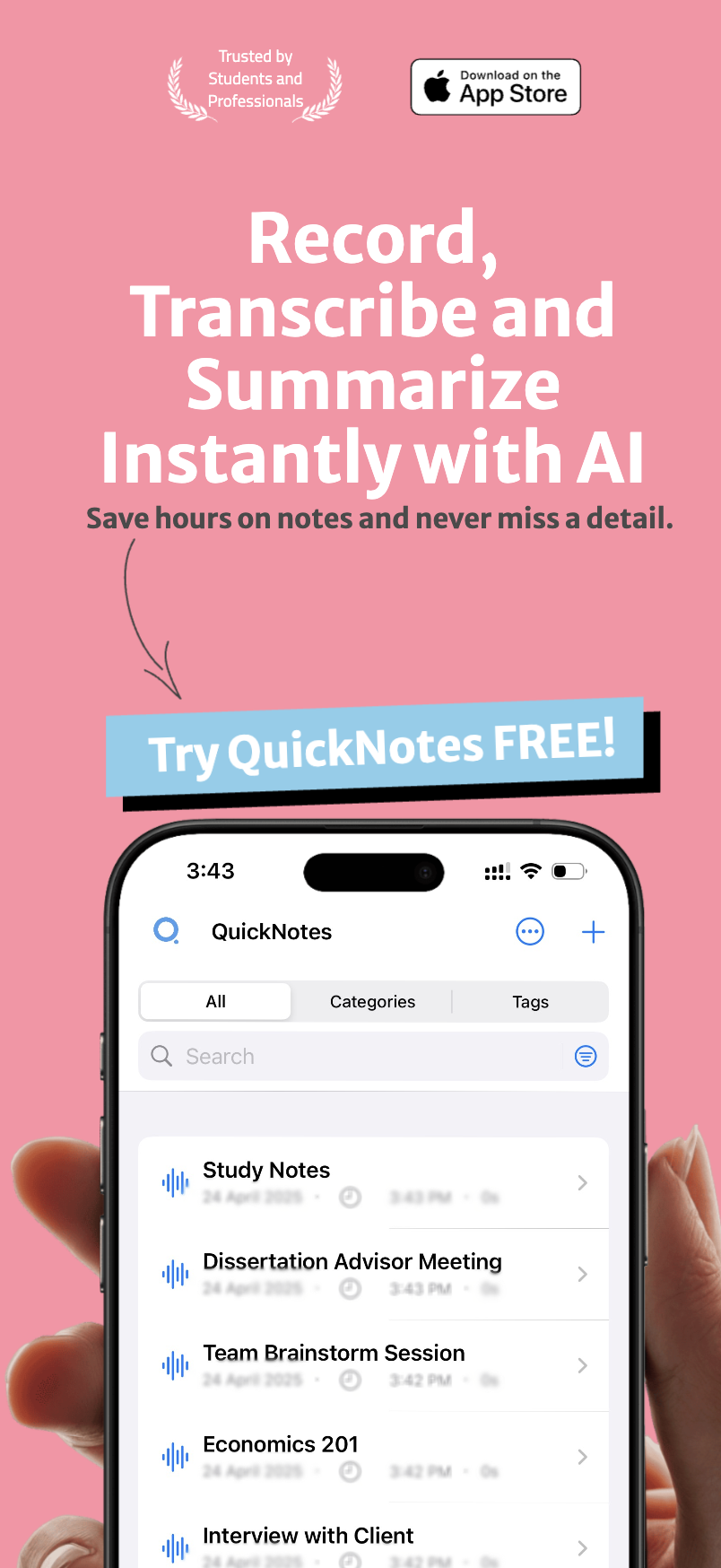In today's connected world, we often take internet access for granted. But what happens when you're on a flight, in a remote location, or simply experiencing network issues? Should your productivity come to a grinding halt? With QuickNotes' offline transcription capability, the answer is a resounding "no."
Table of Contents
- The Power of Offline Transcription
- How Offline Transcription Works in QuickNotes
- Scenarios Where Offline Transcription Shines
- 1. Air Travel
- 2. Remote Locations
- 3. Commuting
- 4. Privacy-Sensitive Situations
- Optimizing Your Offline Transcription Experience
- 1. Prepare Your Device
- 3. Develop an Offline Workflow
- Beyond Transcription: QuickNotes' Full Offline Capabilities
- 1. Multi-format Recording Support
- 2. Robust Organization Tools
- 3. Smart Background Operation
- Getting Started with Offline Transcription
- Conclusion: Never Let Connectivity Limit Your Productivity
- You Might Also Like
Offline functionality isn't just a convenience—it's a game-changer for professionals, students, and anyone who values uninterrupted productivity. In this article, we'll explore how QuickNotes' offline transcription feature can transform your note-taking experience, ensuring you never miss a valuable thought or insight, regardless of your connectivity status.
The Power of Offline Transcription#
Most speech-to-text applications rely heavily on cloud processing, meaning they simply don't work without an internet connection. QuickNotes takes a different approach by offering robust offline transcription capabilities that process your recordings directly on your device.
How Offline Transcription Works in QuickNotes#
QuickNotes uses advanced on-device speech recognition algorithms to convert your spoken words into text without sending your data to external servers. This approach offers several distinct advantages:
- True Portability: Record and transcribe your thoughts anywhere—on airplanes, in remote cabins, or in areas with poor connectivity
- Enhanced Privacy: Since your recordings don't leave your device for transcription, sensitive information remains secure
- Reduced Battery Consumption: On-device processing typically uses less battery than constant data transmission
- Faster Processing: No need to wait for uploads and downloads, resulting in quicker transcription times
"The ability to capture and transcribe thoughts without internet connectivity has completely transformed my workflow when traveling. I can now use my commute time productively regardless of signal strength." — Sarah K., Marketing Executive
Scenarios Where Offline Transcription Shines#
Understanding when offline transcription becomes invaluable can help you leverage this feature to its fullest potential. Here are some common scenarios where QuickNotes users find offline transcription especially helpful:
1. Air Travel#
Long flights provide excellent opportunities for deep work and reflection, but in-flight Wi-Fi is often expensive, unreliable, or unavailable. With QuickNotes' offline transcription, you can:
- Record and transcribe meeting notes or project ideas during your flight
- Process any backlog of voice memos you've collected
- Prepare transcribed notes that will be ready to share as soon as you land
2. Remote Locations#
Whether you're on a retreat in the mountains or conducting fieldwork in areas with poor connectivity, offline transcription ensures your productivity doesn't suffer:
- Capture observations and insights in real-time
- Document interviews or conversations with subjects
- Record and transcribe environmental sounds and verbal descriptions
3. Commuting#
Underground subway systems, tunnels, and areas with spotty cellular coverage can interrupt cloud-based transcription services. QuickNotes provides:
- Uninterrupted transcription regardless of signal fluctuations
- The ability to utilize your commute time effectively
- Seamless transitions between online and offline environments
4. Privacy-Sensitive Situations#
Some conversations contain confidential information that you'd prefer not to transmit over the internet:
- Client meetings with sensitive financial or legal information
- Healthcare discussions containing personal medical details
- Strategic planning sessions with proprietary business information
Optimizing Your Offline Transcription Experience#
To get the most from QuickNotes' offline transcription capabilities, consider these best practices:
1. Prepare Your Device#
While offline transcription happens on your device, some initial setup maximizes performance:
- Download language packs for languages you commonly use before going offline
- Ensure your device has sufficient storage space for both recordings and transcriptions
- Keep your app updated to benefit from the latest speech recognition improvements
Even the best transcription technology performs better with clear audio input:
- Position yourself in a relatively quiet environment when possible
- Speak clearly and at a moderate pace
- Consider using an external microphone for better audio quality in noisy situations
3. Develop an Offline Workflow#
Creating a systematic approach to offline work maximizes efficiency:
- Establish a routine for syncing and organizing notes when you regain connectivity
- Use QuickNotes' tagging system to mark offline-created content for later review
- Periodically clean up and organize your offline transcriptions
Beyond Transcription: QuickNotes' Full Offline Capabilities#
QuickNotes' offline functionality extends beyond simple transcription. The app provides a comprehensive offline experience with capabilities including:
1. Multi-format Recording Support#
Record in various audio formats optimized for different uses, all while offline:
- High-quality formats for important interviews or detailed discussions
- Compressed formats that save space for longer recording sessions
- Format conversion once you're back online
2. Robust Organization Tools#
Staying organized doesn't require connectivity:
- Create and manage categories for your recordings while offline
- Apply tags to help you find content later
- Edit recording metadata such as titles and descriptions
3. Smart Background Operation#
QuickNotes continues to work efficiently even when it's not in the foreground:
- Complete transcription jobs in the background while you use other apps
- Receive notifications when offline transcriptions complete
- Optimize battery usage during lengthy processing tasks
Getting Started with Offline Transcription#
Ready to harness the power of offline transcription with QuickNotes? Follow these simple steps:
- Enable Offline Mode: In QuickNotes settings, ensure offline transcription is activated
- Download Language Packs: For each language you use, download the appropriate recognition package
- Test Your Setup: Try recording and transcribing in airplane mode to confirm everything works as expected
- Customize Accuracy Settings: Adjust the balance between speed and accuracy based on your needs
- Create Offline Shortcuts: Set up quick-access controls for frequent offline recording scenarios
Conclusion: Never Let Connectivity Limit Your Productivity#
In a world where we're increasingly dependent on cloud services, the ability to work effectively offline is a significant advantage. QuickNotes' offline transcription capability ensures that your productivity isn't hostage to internet connectivity—you can capture, transcribe, and organize your thoughts anytime, anywhere.
Whether you're a frequent traveler, someone who works in remote locations, or simply value the privacy and reliability of on-device processing, QuickNotes' offline transcription feature provides the freedom to work on your terms, regardless of connectivity status.
The next time you find yourself without internet access, remember that your productivity doesn't have to suffer. With QuickNotes, your ideas, insights, and important information can still be captured and transformed into searchable, organized text—no internet required.
You Might Also Like#

AI-Powered Summarization: Extract Key Insights Instantly
Learn how QuickNotes' AI summarization technology helps you extract key insights from lengthy recordings and transcriptions, saving time and improving information retention.

Organization and Tagging: A System for Effective Information Management
Learn how QuickNotes' powerful organization and tagging system helps you categorize, find, and utilize your notes and recordings effectively.

Multi-Language Transcription: Breaking Down Communication Barriers
Discover how QuickNotes' multi-language transcription capabilities can break down communication barriers and streamline global collaboration.