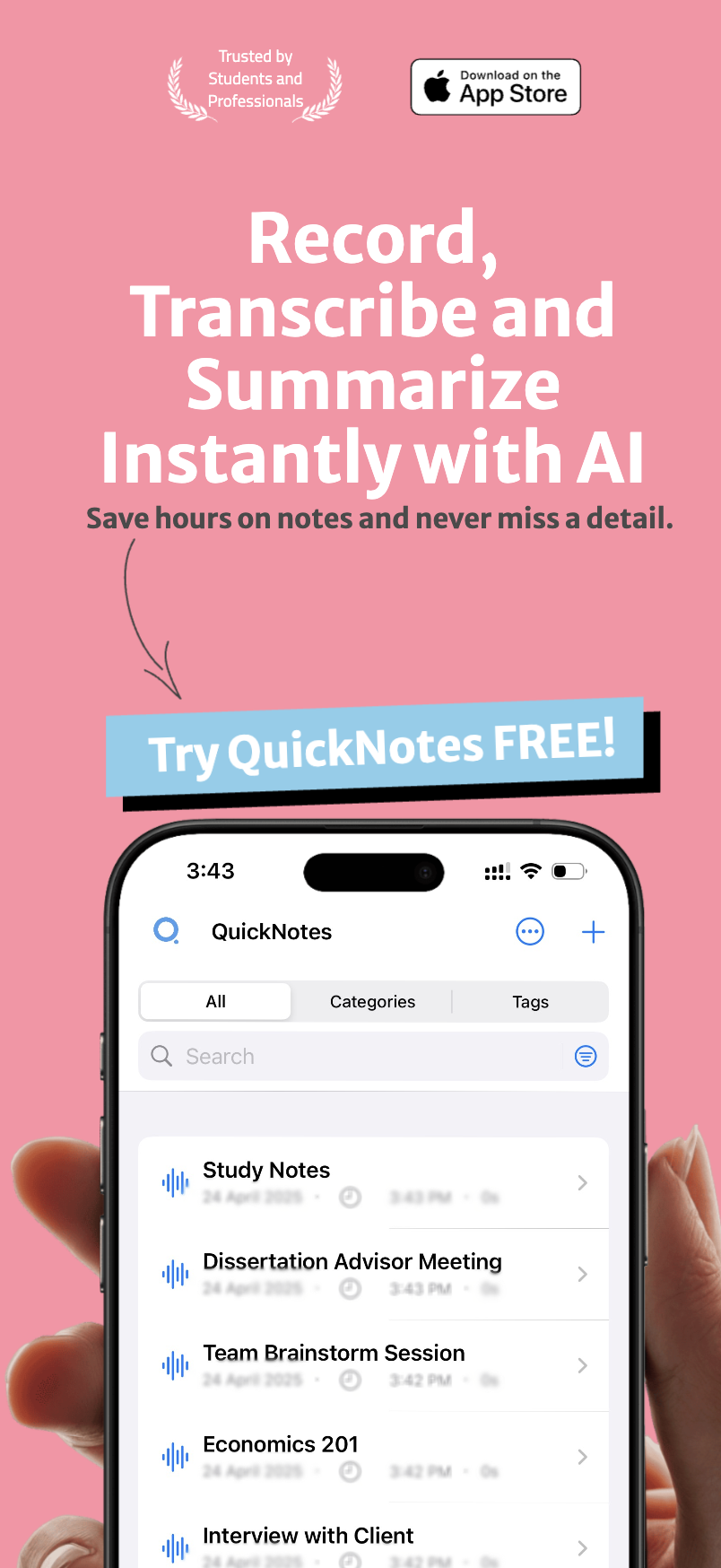"I don't have enough time to study everything" is perhaps the most common lament among students. Yet, paradoxically, many of us waste hours each day on unfocused, inefficient study sessions. The problem isn't necessarily a lack of time—it's how we use the time we have.
Table of Contents
- What Is Time Blocking?
- Why Traditional To-Do Lists Fail Students
- The Planning Fallacy
- Task Switching Costs
- Parkinson's Law
- Decision Fatigue
- The Science Behind Time Blocking's Effectiveness
- Implementation Intentions
- Focused Attention
- Reduced Decision Fatigue
- How to Implement Time Blocking for Studying
- Step 1: Audit Your Current Time Usage
- Step 2: Identify Your Prime Study Hours
- Step 3: Create Time Blocks for Different Types of Study Activities
- Step 5: Schedule Breaks and Buffer Time
- Step 6: Create Your Weekly Template
- Step 7: Implement Daily Time Blocking
- Sample Time-Blocked Study Schedule
- Advanced Time Blocking Strategies for Students
- Task Batching
- Theme Days
- The "Swiss Cheese" Method
- Digital Detox Blocks
- Common Time Blocking Challenges and Solutions
- Challenge: "My schedule always gets derailed by unexpected events."
- Challenge: "I have trouble sticking to my blocks."
- Challenge: "I feel too constrained by a rigid schedule."
- Digital Tools for Effective Time Blocking
- Calendar Apps
- Specialized Productivity Apps
- Focus Apps
- Conclusion: From Time Management to Attention Management
- You Might Also Like
Enter time blocking: a powerful productivity technique used by some of the world's most successful people, from Elon Musk to Cal Newport. When applied to studying, time blocking can transform scattered, ineffective sessions into focused, productive blocks of deep learning.
What Is Time Blocking?#
Time blocking is a time management method that divides your day into defined chunks dedicated to specific tasks or activities. Rather than working from a traditional to-do list and jumping between tasks reactively, you proactively schedule blocks of time for different activities in advance.
The core principle is simple: decide what you're going to work on in advance, allocate a specific timeframe for it, and then focus exclusively on that task during its designated block. This creates a visual schedule where every hour of your day has a clear purpose.
Why Traditional To-Do Lists Fail Students#
Before diving into how to implement time blocking, let's understand why traditional to-do lists often fail:
The Planning Fallacy#
Humans are notoriously bad at estimating how long tasks will take. We consistently underestimate completion times, leading to unrealistic to-do lists that set us up for failure.
Task Switching Costs#
Jumping between different subjects or assignments incurs significant cognitive costs. Research shows that it can take up to 23 minutes to fully regain focus after a switch, decimating productivity.
Parkinson's Law#
Work expands to fill the time available for its completion. Without defined time constraints, tasks often take longer than necessary as we unconsciously pace ourselves to fill available time.
Decision Fatigue#
Constantly deciding what to work on next depletes mental energy that could be better used for actual studying. To-do lists require continuous decision-making throughout the day.
"A calendar is a more concrete representation of your true intention than a to-do list. It's also helpful for defending your time from other people." — Cal Newport, author of "Deep Work"
The Science Behind Time Blocking's Effectiveness#
Implementation Intentions#
Psychological research shows that we're more likely to follow through on intentions when we specify when and where we'll perform them. Time blocking creates these "implementation intentions" by pre-deciding what you'll work on and when.
Focused Attention#
Our brains aren't designed for multitasking. Neuroscience research demonstrates that focused attention on a single task produces better results than divided attention across multiple tasks. Time blocking creates the conditions for this focused attention.
Reduced Decision Fatigue#
By deciding in advance how you'll spend your time, you eliminate the need to make constant decisions throughout the day, preserving mental energy for your actual work.
How to Implement Time Blocking for Studying#
Step 1: Audit Your Current Time Usage#
Before creating a time-blocked schedule, spend a few days tracking how you actually use your time. Be honest—include everything from study sessions to social media breaks. This baseline awareness is crucial for creating a realistic schedule.
I found this eye-opening when I first tried it. Using the time tracking feature in QuickNotes, I discovered I was spending nearly 2 hours daily on social media in short, scattered bursts that I hadn't been conscious of. This awareness alone helped me reclaim valuable study time.
Step 2: Identify Your Prime Study Hours#
We all have different energy patterns throughout the day. Some people are most alert and focused in the morning, while others peak in the afternoon or evening. Identify your personal prime time for challenging cognitive work by noting when you naturally feel most alert and focused.
Reserve these high-energy periods for your most challenging subjects or deepest thinking work. Save routine or mechanical tasks for lower-energy periods.
Step 3: Create Time Blocks for Different Types of Study Activities#
Not all study activities require the same type of focus or energy. Consider creating different categories of blocks:
- Deep Work Blocks: For challenging, high-concentration activities like solving complex problems, writing essays, or learning new concepts
- Review Blocks: For revisiting previously learned material through active recall or spaced repetition
- Organizational Blocks: For planning, organizing notes, and setting up study materials
- Reading Blocks: For textbook reading and annotation
- Practice Blocks: For problem sets, practice questions, or hands-on application
Be realistic about how long you can maintain focused attention. Research suggests that 50-90 minutes is optimal for deep work before requiring a break. Experiment to find your personal sweet spot, and don't schedule blocks longer than your attention span can handle.
For many students, the Pomodoro Technique (25 minutes of work followed by a 5-minute break) works well within time blocking. I've found that using QuickNotes' built-in Pomodoro timer within my time blocks helps me maintain focus while preventing burnout.
Step 5: Schedule Breaks and Buffer Time#
Breaks aren't optional—they're essential for maintaining cognitive performance. Schedule explicit break blocks between study sessions. Also include buffer time between blocks to account for transitions and unexpected interruptions.
A good rule of thumb is to allocate about 20% of your total study time to breaks and buffers. This prevents your schedule from collapsing when real life inevitably introduces delays.
Step 6: Create Your Weekly Template#
Start by creating a weekly template that accounts for fixed commitments like classes, work, and extracurricular activities. Then fill in your study blocks around these fixed points, matching your most challenging subjects with your prime focus hours.
Consider using different colors for different subjects or types of study activities. This visual organization makes your schedule easier to follow and helps ensure balanced coverage across subjects.
Step 7: Implement Daily Time Blocking#
Each evening or morning, review and refine your time blocks for the day ahead. Be specific about exactly what you'll work on in each block—not just "study biology" but "complete practice questions for Chapter 7 on cellular respiration."
I've found the task planning feature in QuickNotes invaluable for this. I can link specific study materials and notes directly to each time block, eliminating setup time and helping me dive straight into focused work when the block begins.
Sample Time-Blocked Study Schedule#
Here's a sample day in a time-blocked schedule for a college student:
- 6:30 - 7:30 AM: Morning routine
- 7:30 - 9:00 AM: Deep work block: Physics problem set
- 9:00 - 9:15 AM: Break
- 9:15 - 10:45 AM: Class: Introduction to Psychology
- 10:45 - 11:00 AM: Transit time
- 11:00 AM - 12:30 PM: Class: Calculus II
- 12:30 - 1:30 PM: Lunch and relaxation
- 1:30 - 3:00 PM: Deep work block: Essay outline for Literature
- 3:00 - 3:15 PM: Break
- 3:15 - 4:15 PM: Review block: Psychology lecture notes + spaced repetition
- 4:15 - 5:30 PM: Exercise and dinner
- 5:30 - 6:30 PM: Reading block: Biology Chapter 8
- 6:30 - 7:00 PM: Organization block: Plan tomorrow's schedule
- 7:00 - 10:00 PM: Free time / social / relaxation
- 10:00 - 10:30 PM: Evening routine
- 10:30 PM: Sleep
Advanced Time Blocking Strategies for Students#
Task Batching#
Group similar tasks together in blocks to minimize context switching. For example, batch all your email checking, assignment submissions, and administrative tasks into a single "admin block" rather than handling them throughout the day.
Theme Days#
If your schedule allows, consider dedicating entire days to specific subjects or types of work. For instance, "Math Mondays" or "Writing Wednesdays" can create deeper focus and momentum.
The "Swiss Cheese" Method#
For large projects like research papers or exam preparation, poke "holes" in them by scheduling multiple small blocks across several days rather than one marathon session. This approach maintains freshness and allows for incubation of ideas between sessions.
Digital Detox Blocks#
Schedule specific blocks where you disconnect entirely from digital distractions—no phone, no social media, no email. These high-focus sessions can yield tremendous productivity gains.
The focus mode in QuickNotes has been a game-changer for my digital detox blocks. It silences notifications and restricts access to distracting apps while still giving me access to all my study materials in one place.
Common Time Blocking Challenges and Solutions#
Challenge: "My schedule always gets derailed by unexpected events."#
Solution: Build flexibility into your system with buffer blocks—unscheduled time that can absorb overruns or unexpected tasks. Aim for about 20% of your day as buffer time. Also, create a "contingency plan" for each day—which blocks could be moved or shortened if necessary.
Challenge: "I have trouble sticking to my blocks."#
Solution: Start with shorter blocks (30-45 minutes) and gradually extend them as your focus muscles strengthen. Use a visible timer to create gentle pressure and accountability. The Pomodoro feature in QuickNotes helps me stay aware of time passing without having to constantly check the clock.
Challenge: "I feel too constrained by a rigid schedule."#
Solution: Remember that time blocking is a tool to serve you, not a prison. Include "free choice" blocks where you decide in the moment what to work on, or schedule "margin" blocks with no assigned purpose. The goal is intentionality, not rigidity.
Digital Tools for Effective Time Blocking#
While paper planners work well for time blocking, digital tools offer additional flexibility and features:
Calendar Apps#
Google Calendar, Apple Calendar, or Microsoft Outlook allow for color-coding, recurring events, and notifications. They're excellent starting points for time blocking.
Specialized Productivity Apps#
Apps designed specifically for time blocking offer enhanced features like time tracking, task integration, and analytics. QuickNotes stands out for students because it combines time blocking with note-taking and study materials management.
I particularly value how QuickNotes lets me link specific notes and materials directly to my time blocks. When my "Biology Review" block begins, I can immediately access all relevant chapters, flashcards, and lecture notes without hunting through folders—a major efficiency boost.
Focus Apps#
Apps that block distracting websites and applications during designated focus blocks can strengthen your time blocking system by removing temptations.
Conclusion: From Time Management to Attention Management#
Time blocking represents a shift from traditional time management to attention management. It's not just about organizing your hours, but about directing your cognitive resources to their best use.
For students facing multiple subjects, deadlines, and responsibilities, this structured approach creates clarity amid chaos. By deciding in advance how you'll invest your time and attention, you reduce decision fatigue, minimize distractions, and create the conditions for deep, focused learning.
The beauty of time blocking is that it's adaptable to any schedule or study style. Whether you're a morning person or night owl, prefer long focus sessions or short sprints, time blocking provides a framework that can be customized to your unique needs and constraints.
Start small—perhaps by time blocking just your study hours initially—and experience the difference that intentional time allocation makes. As you grow comfortable with the system, you can expand it to encompass more of your day.
Remember that tools like QuickNotes can significantly streamline the time blocking process by integrating your schedule with your study materials and notes. Having everything in one place eliminates the friction that often derails good intentions and helps you make the most of every scheduled block.
With consistent application, time blocking doesn't just help you study more efficiently—it transforms your relationship with time itself, replacing stress and overwhelm with clarity and control.
You Might Also Like#

AI-Powered Summarization: Extract Key Insights Instantly
Learn how QuickNotes' AI summarization technology helps you extract key insights from lengthy recordings and transcriptions, saving time and improving information retention.

Organization and Tagging: A System for Effective Information Management
Learn how QuickNotes' powerful organization and tagging system helps you categorize, find, and utilize your notes and recordings effectively.

Multi-Language Transcription: Breaking Down Communication Barriers
Discover how QuickNotes' multi-language transcription capabilities can break down communication barriers and streamline global collaboration.