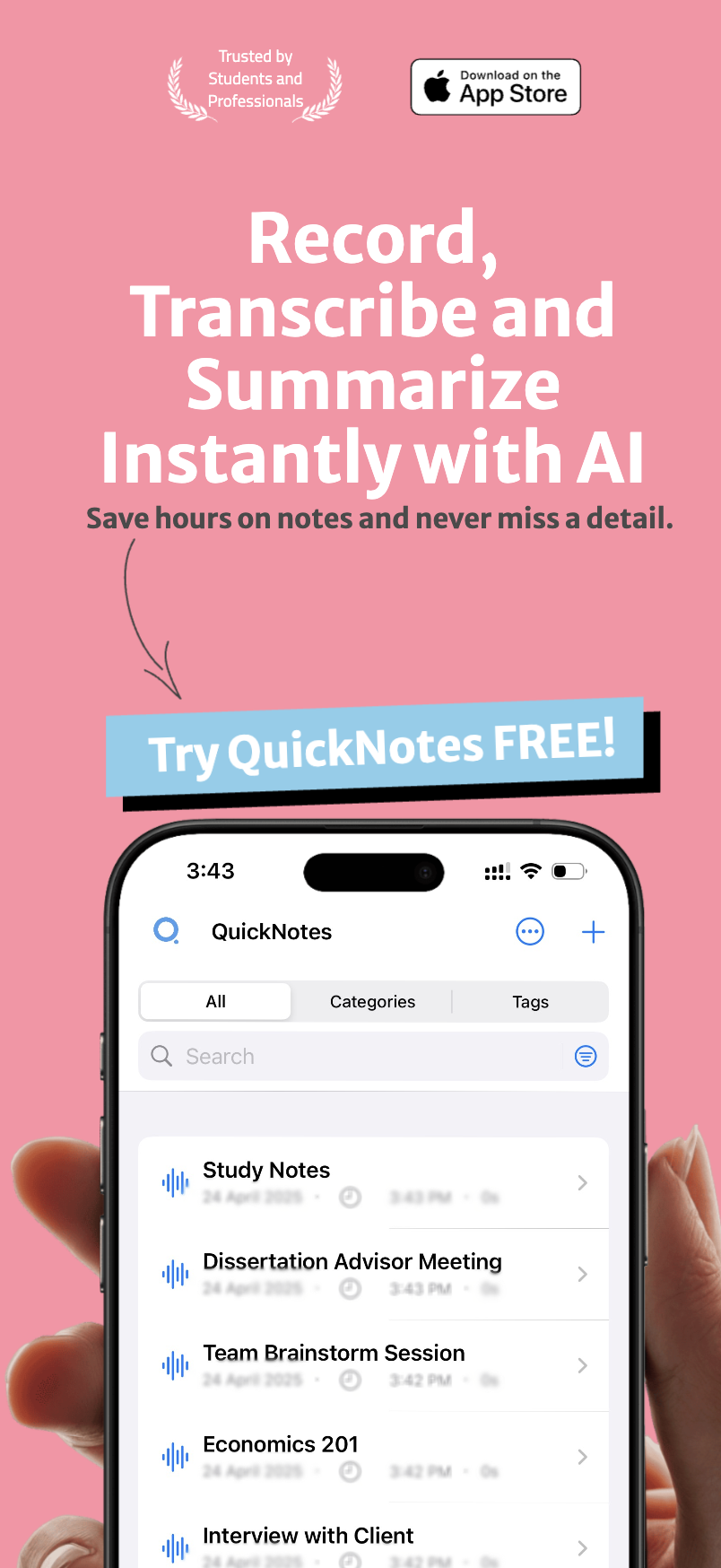Taking effective notes is a cornerstone of academic and professional success, yet many of us never formally learn how to do it well. We scribble furiously during lectures or meetings, create disorganized walls of text, and then struggle to make sense of our notes when review time comes. If this sounds familiar, the Cornell Note-Taking Method might be the structured system you need.
Table of Contents
- What is the Cornell Note-Taking Method?
- 1. Notes Column (Main Area)
- 2. Cue Column (Left Margin)
- 3. Summary Area (Bottom)
- Why the Cornell Method Works: The Science
- 1. Dual Coding
- 2. Active Recall
- 3. Elaboration
- Adapting the Cornell Method for Digital Note-Taking
- Initial Setup: Creating Your Template
- During the Lecture: Capturing Information
- After the Lecture: The Review Process
- How QuickNotes Enhances the Cornell Method
- 1. Audio Recording + Transcription
- 2. AI-Powered Summaries
- 3. Organization with Categories and Tags
- Step 1: Lecture Capture
- Step 2: Generate the Notes Column
- Step 3: Create the Cue Column
- Step 4: Generate the Summary
- Step 5: Study with Active Recall
- Beyond Basic Cornell: Advanced Digital Techniques
- 1. Multi-Modal Cornell Notes
- 2. Collaborative Cornell
- 3. Progressive Summarization
- Common Challenges and Solutions
- Challenge: "I can't keep up with fast lecturers."
- Challenge: "Creating good cues is difficult."
- Challenge: "I create the notes but never review them."
- Conclusion: The Future of Note-Taking is Here
- You Might Also Like
Developed by education professor Walter Pauk at Cornell University in the 1950s, this system has stood the test of time because it works. And with today's digital tools like QuickNotes, the Cornell Method becomes even more powerful.
What is the Cornell Note-Taking Method?#
The Cornell Method transforms the way you capture and interact with information by dividing your notes page into three distinct sections:
1. Notes Column (Main Area)#
The largest section on the right side of the page is where you record your main notes during a lecture, meeting, or study session. This area captures the raw information as it comes.
2. Cue Column (Left Margin)#
A narrower column on the left side is reserved for cues: keywords, questions, and prompts that relate to the notes on the right. This section is typically filled in after the lecture when reviewing notes.
3. Summary Area (Bottom)#
A space at the bottom of the page is used to write a brief summary of the entire page's content, typically 2-3 sentences that capture the main points and their significance.
This physical layout creates a built-in study system that encourages active engagement with your notes through multiple reviews and synthesis—exactly what cognitive science tells us improves learning and retention.
Why the Cornell Method Works: The Science#
The Cornell Method isn't just a popular note-taking system; it's grounded in cognitive science principles that enhance learning:
1. Dual Coding#
By creating cues (often visual or question-based) linked to your notes, you're engaging in dual coding—connecting verbal information with visual or conceptual hooks. Research shows this strengthens memory pathways.
2. Active Recall#
The cue column creates built-in prompts for self-testing. By covering your notes and attempting to answer the questions in your cue column, you're practicing active recall—proven to be one of the most effective study techniques.
3. Elaboration#
Writing summaries forces you to rephrase information in your own words and connect it to existing knowledge, a process called elaboration that significantly improves understanding and retention.
"The Cornell Method isn't just about organizing notes—it's about creating a system that forces you to interact with information in ways that optimize learning." — Dr. Stephen Chew, Cognitive Psychologist
Adapting the Cornell Method for Digital Note-Taking#
While the Cornell Method was originally designed for paper notebooks, it translates beautifully to digital environments with the right tools. Here's how to implement it digitally:
Initial Setup: Creating Your Template#
The first step is creating a digital template that mirrors the Cornell format. With digital tools, you can create a consistent template once and reuse it indefinitely, saving time and ensuring consistency.
During the Lecture: Capturing Information#
The main advantage of digital note-taking during lectures is speed and flexibility. You can:
- Type faster than you can write by hand
- Incorporate multimedia elements like images or diagrams
- Record audio alongside your notes
- Use search functions to quickly reference earlier material
After the Lecture: The Review Process#
The digital environment truly shines during the review process:
- Fill in the cue column with questions, keywords, or concept summaries
- Create digital flashcards from your cue-note pairs
- Add color-coding and highlighting to emphasize connections
- Link related concepts across different notes
- Generate summaries with AI assistance
How QuickNotes Enhances the Cornell Method#
While many note-taking apps can accommodate Cornell-style notes, QuickNotes offers specific features that make it exceptionally well-suited for this method:
1. Audio Recording + Transcription#
The Cornell Method traditionally requires you to take notes in real-time, which can be challenging during fast-paced lectures. QuickNotes solves this problem with its audio recording and transcription capabilities. According to the QuickNotes Functions documentation, the app offers "high-quality audio recording" and "speech-to-text" conversion with "high accuracy using advanced recognition."
This means you can:
- Focus on understanding during the lecture rather than furiously writing
- Get a complete transcript to use as your notes column
- Review the audio when creating your cues and summary
2. AI-Powered Summaries#
Creating the summary section is a critical part of the Cornell Method, but it can be challenging to distill lengthy notes into concise summaries. QuickNotes' "AI-Powered Summaries" feature makes this process much easier. The app can "generate concise summaries from transcribed content" with "adjustable length" options.
This AI assistance helps you:
- Identify the most important concepts for your summary section
- Generate draft summaries that you can refine
- Save time while still engaging with the material
3. Organization with Categories and Tags#
The Cornell Method becomes even more powerful when you can easily organize and find related notes. QuickNotes provides robust "Library Management" features, including the ability to "organize recordings by customizable categories" and "apply multiple tags to recordings for flexible organization."
This organizational system allows you to:
- Group related Cornell notes by topic, course, or project
- Create cross-references between related concepts using tags
- Quickly find all notes related to a specific concept when studying
Let's walk through the practical implementation of the Cornell Method using QuickNotes:
Step 1: Lecture Capture#
Use QuickNotes to record the lecture audio. While recording, you can still type key points or observations in real-time if you wish, but the pressure to capture everything is removed.
Step 2: Generate the Notes Column#
After the lecture, use QuickNotes' transcription feature to convert the audio to text. This becomes the raw material for your notes column. You may want to edit the transcript for clarity, adding formatting or highlighting key points.
Step 3: Create the Cue Column#
Review your notes and identify key concepts, questions, and themes. Create cues in the left column that will help you recall the information in the main notes section. These might be:
- Questions that the notes answer
- Key terms or concepts
- Connections to other topics
- Visual cues or mini-diagrams
Step 4: Generate the Summary#
Use QuickNotes' AI summary feature to help create a concise summary of the entire page's content. Review and edit this summary to ensure it captures the most important points in your own words.
Step 5: Study with Active Recall#
When studying, cover the notes column and use the cues to test your recall of the material. QuickNotes' organization features make it easy to find and review all notes related to a particular topic or concept.
Beyond Basic Cornell: Advanced Digital Techniques#
Once you've mastered the basic Cornell Method with QuickNotes, consider these advanced techniques to further enhance your learning:
1. Multi-Modal Cornell Notes#
Digital tools allow you to incorporate multiple media types into your Cornell notes:
- Add images of diagrams or slides from the lecture
- Include timestamps in your cue column that link to specific parts of the audio recording
- Add links to external resources or related notes
2. Collaborative Cornell#
While traditional Cornell notes are individual, digital versions can be collaborative:
- Share your notes with study partners
- Have different team members focus on different sections during meetings
- Compare cues and summaries to identify different perspectives on the same material
3. Progressive Summarization#
Build on the summary concept with progressive summarization:
- First highlight the most important points in your notes
- Then highlight the most important of those highlights
- Create a summary based on these multi-level highlights
- Finally, create cues from your most important highlights
Common Challenges and Solutions#
Challenge: "I can't keep up with fast lecturers."#
Solution: This is where QuickNotes' recording feature shines. Record the lecture, focus on understanding rather than writing, then create your Cornell notes from the transcript afterward.
Challenge: "Creating good cues is difficult."#
Solution: Use the AI summary feature to identify key concepts, then turn these into questions or prompts for your cue column. Remember that creating effective cues is a skill that improves with practice.
Challenge: "I create the notes but never review them."#
Solution: Use QuickNotes' organizational features to create a systematic review schedule. Tag notes with "review-daily," "review-weekly," etc., and use search to find notes due for review.
Conclusion: The Future of Note-Taking is Here#
The Cornell Method has endured for over 60 years because it works with how our brains actually learn. By combining this proven method with modern digital tools like QuickNotes, you're creating a powerful system for not just recording information, but truly understanding and remembering it.
The audio recording and transcription features remove the pressure of real-time note-taking, the AI-powered summaries help you identify and synthesize key concepts, and the organizational capabilities ensure you can find and review information when you need it.
Whether you're a student tackling challenging courses, a professional keeping track of meetings and projects, or a lifelong learner pursuing new interests, the combination of the Cornell Method and QuickNotes provides a structured yet flexible system for transforming information into knowledge.
You Might Also Like#

AI-Powered Summarization: Extract Key Insights Instantly
Learn how QuickNotes' AI summarization technology helps you extract key insights from lengthy recordings and transcriptions, saving time and improving information retention.

Organization and Tagging: A System for Effective Information Management
Learn how QuickNotes' powerful organization and tagging system helps you categorize, find, and utilize your notes and recordings effectively.

Multi-Language Transcription: Breaking Down Communication Barriers
Discover how QuickNotes' multi-language transcription capabilities can break down communication barriers and streamline global collaboration.