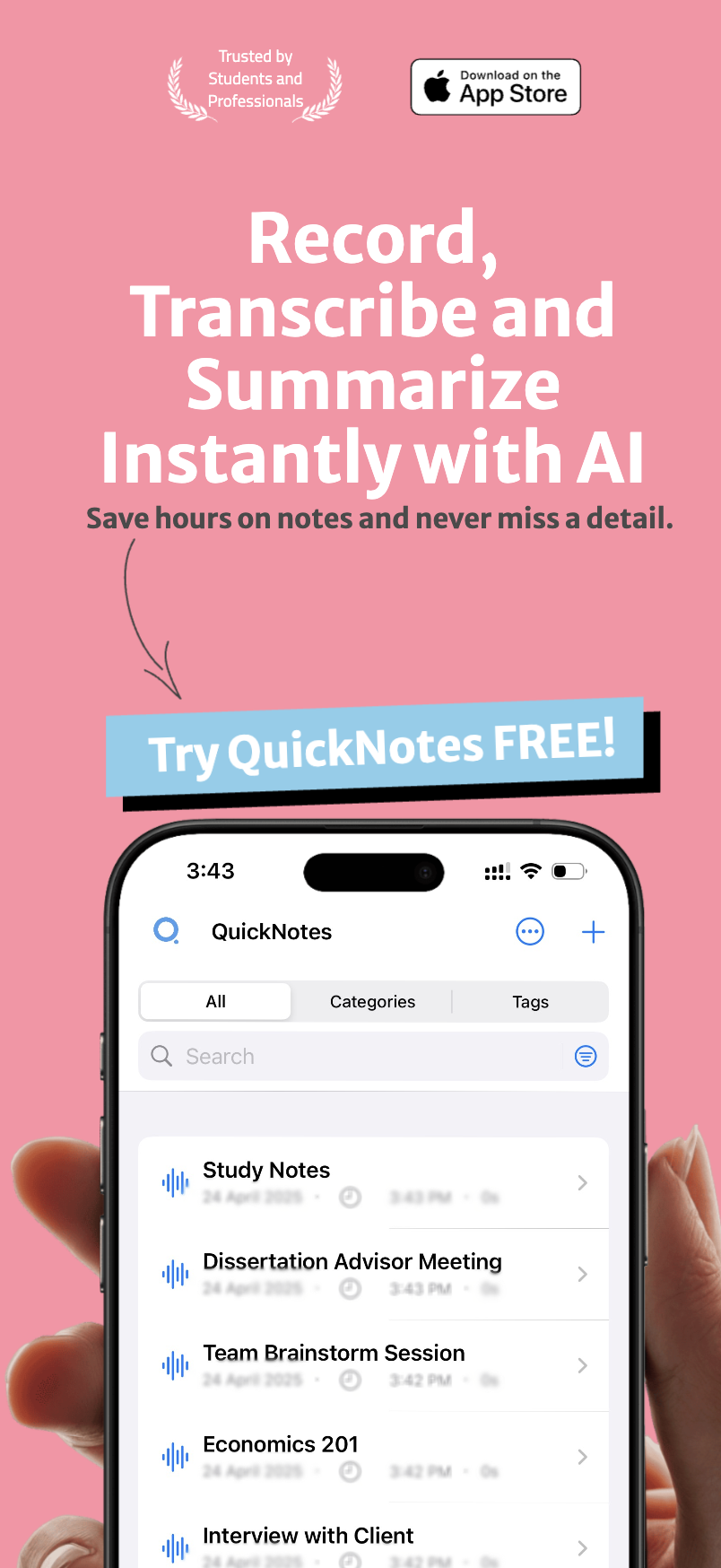Have you ever noticed how easily you can recall the layout of your childhood home, the face of a loved one, or the logo of your favorite brand—yet struggle to remember paragraphs of text from your textbook? This disparity isn't coincidental. It reflects a fundamental truth about how our brains process and store information.
Table of Contents
- What Is Dual Coding?
- The Science Behind Dual Coding
- Cognitive Load Theory
- The Picture Superiority Effect
- Neural Integration
- Implementing Dual Coding in Your Studies
- 1. Transform Text into Visuals
- 2. Add Visual Elements to Text Notes
- 3. Use Mental Imagery
- 4. Create Flashcards with Visual Elements
- 5. Use Dual Coding During Review
- Dual Coding for Different Subjects
- Science and Mathematics
- Humanities and Social Sciences
- Languages
- Digital Tools for Dual Coding
- Note-Taking Apps with Drawing Features
- Mind Mapping Software
- Image Libraries
- Overcoming Common Challenges
- Challenge: "I'm not artistic enough for dual coding."
- Challenge: "Creating visuals takes too much time."
- Challenge: "I don't know what type of visual to create."
- Taking Dual Coding to the Next Level
- Combine with Other Evidence-Based Techniques
- Create Progressive Levels of Abstraction
- Teach Using Dual Coding
- Conclusion: A Picture Plus a Thousand Words
- You Might Also Like
Welcome to the world of dual coding—a powerful learning strategy that leverages the brain's preference for multi-channel processing to dramatically enhance memory and understanding. By combining verbal and visual information, dual coding creates stronger, more accessible memories that can transform your study effectiveness.
What Is Dual Coding?#
Dual coding theory, first proposed by Allan Paivio in the 1970s, suggests that our brains process information through two distinct but interconnected channels:
- The Verbal Channel: Processes text, spoken words, and other language-based information
- The Visual Channel: Processes images, diagrams, spatial information, and mental imagery
These two systems work in parallel, creating separate but linked mental representations of information. When we engage both systems simultaneously—by pairing text with relevant images, for example—we create multiple pathways to the same information in our brain. This redundancy strengthens memory formation and makes recall easier.
Think of it like backing up important data to two different drives—if one pathway becomes temporarily inaccessible, you can still retrieve the information through the other.
The Science Behind Dual Coding#
Cognitive Load Theory#
Our working memory has limited capacity, but this capacity is somewhat independent across the verbal and visual channels. By distributing information across both channels, dual coding allows us to effectively expand our working memory's capacity, processing more information without overload.
The Picture Superiority Effect#
Research consistently demonstrates that images are more easily remembered than words alone. In one classic study, participants shown 2,500 images could recognize over 90% of them several days later, far outperforming text-only recall.
Neural Integration#
Neuroimaging studies show that when information is processed through both verbal and visual channels, it activates multiple brain regions and creates stronger neural networks. These integrated networks are more resistant to forgetting and more accessible during recall.
"When the verbal system and the visual system work together, the result is a multiplier effect, not just an additive one." — Dr. Richard Mayer, Educational Psychologist
Implementing Dual Coding in Your Studies#
1. Transform Text into Visuals#
After reading a text passage or listening to a lecture, try creating a visual representation of the key concepts. This could be a:
- Mind Map: A radial diagram showing connections between ideas
- Flowchart: For processes or sequences
- Concept Map: Showing hierarchical relationships between concepts
- Timeline: For historical events or developmental stages
- Infographic: Combining key data points with visual elements
The act of transforming verbal information into visual format forces you to process the material deeply, strengthening understanding while creating dual memory traces.
I've found the sketch feature in QuickNotes particularly helpful for this. Being able to quickly draw diagrams directly alongside my text notes creates an integrated dual-coded resource that's much more effective for review than text alone.
2. Add Visual Elements to Text Notes#
Even simple visual enhancements to your notes can activate dual coding benefits:
- Color Coding: Use different colors for different categories, themes, or levels of importance
- Spatial Arrangement: Organize notes spatially rather than in pure linear format
- Symbols and Icons: Create a personal system of symbols for recurring concepts
- Boxes and Borders: Group related information visually
- Arrows and Lines: Show relationships between concepts
These visual elements create "hooks" that your brain can latch onto during recall, making information retrieval faster and more reliable.
3. Use Mental Imagery#
Even when physical images aren't available, you can create mental images to pair with verbal information. This internal dual coding is particularly powerful for abstract concepts:
- Read or listen to the information carefully
- Pause and consciously create a mental image representing the concept
- Make the image vivid, unusual, or even slightly bizarre (memorable images stick better)
- Review both the verbal information and your mental image together
This technique combines well with the method of loci (memory palace technique), where you place these mental images in specific locations within an imagined physical space.
4. Create Flashcards with Visual Elements#
Traditional flashcards often rely solely on the verbal channel. Enhance their effectiveness by:
- Adding relevant images, diagrams, or symbols
- Using color coding to organize by category or difficulty
- Incorporating spatial arrangement of information on the card
- Drawing connections or relationships between concepts
The flashcard feature in QuickNotes has been a game-changer for my dual coding practice. I can easily incorporate images alongside text, and the built-in drawing tools let me add quick sketches or diagrams to reinforce connections.
5. Use Dual Coding During Review#
When reviewing material, consciously engage both channels:
- Verbalize explanations while looking at diagrams or images
- Try to recall the associated image when reviewing text
- Attempt to redraw diagrams from memory while explaining the concepts
- Record audio explanations to pair with your visual notes during review
Dual Coding for Different Subjects#
Science and Mathematics#
These subjects often involve abstract concepts that benefit tremendously from visualization:
- Draw diagrams of physical processes or biological structures
- Create visual representations of mathematical relationships
- Use flowcharts to map out multi-step problems
- Sketch graphs to visualize data relationships
Humanities and Social Sciences#
Even text-heavy subjects can leverage dual coding:
- Create timelines for historical events or literary periods
- Map relationships between characters in literature
- Diagram the structure of arguments or theories
- Use mind maps to connect themes across different works
Languages#
Dual coding is particularly effective for language learning:
- Pair vocabulary with images of the objects or concepts
- Use color coding for grammatical categories (verbs, nouns, etc.)
- Create visual mnemonics for irregular forms
- Draw comic-style scenes to remember phrases in context
Digital Tools for Dual Coding#
While dual coding can be implemented with just pen and paper, digital tools offer enhanced flexibility and features:
Note-Taking Apps with Drawing Features#
Apps like QuickNotes that combine text and visual elements in one workspace are ideal for dual coding. The ability to seamlessly switch between typing and drawing mimics the natural flow between verbal and visual thinking.
I particularly value how QuickNotes lets me link visual elements to specific text passages, creating an integrated learning resource that leverages dual coding principles. The app's organizational features also make it easy to find related visuals and notes during review.
Mind Mapping Software#
Digital mind mapping tools allow for easy creation, modification, and expansion of visual knowledge structures. Many support embedding images, links, and even video for multi-modal learning.
Image Libraries#
Collections of educational images, diagrams, and icons can provide ready-made visual elements to pair with your verbal notes when you don't have time to create original visuals.
Overcoming Common Challenges#
Challenge: "I'm not artistic enough for dual coding."#
Solution: Dual coding doesn't require artistic talent. Simple shapes, stick figures, and basic diagrams are often more effective than complex illustrations because they focus on conceptual relationships rather than artistic details. Use basic forms, arrows, and text labels to create functional visuals.
Challenge: "Creating visuals takes too much time."#
Solution: Start small—even adding simple visual elements like color coding, boxes, or arrows to your existing notes activates dual coding benefits. For more complex visualizations, focus on the most challenging or important concepts where the memory boost will be most valuable.
I've found that the QuickNotes template feature saves significant time—I can quickly apply pre-designed visual frameworks to new information rather than starting from scratch each time.
Challenge: "I don't know what type of visual to create."#
Solution: Match the visual format to the type of information:
- Processes → Flowcharts or sequential diagrams
- Hierarchies → Tree diagrams or nested boxes
- Comparisons → Venn diagrams or comparison tables
- Networks of ideas → Mind maps or concept maps
- Spatial relationships → Maps or spatial diagrams
- Quantitative information → Graphs or charts
Taking Dual Coding to the Next Level#
Combine with Other Evidence-Based Techniques#
Dual coding becomes even more powerful when combined with other learning strategies:
- Spaced Repetition: Review your dual-coded materials at increasing intervals
- Active Recall: Try to reproduce both the verbal and visual elements from memory
- Elaboration: Explain the connections between verbal and visual elements in your own words
- The Feynman Technique: Use dual-coded notes to explain concepts simply to an imaginary audience
Create Progressive Levels of Abstraction#
For complex topics, create a series of visuals that progressively abstract the concept:
- Start with a detailed, concrete representation
- Create a simplified version highlighting key structures or relationships
- Develop a highly abstract symbol or icon that represents the core concept
This progression helps you move from concrete understanding to more flexible, transferable knowledge.
Teach Using Dual Coding#
One of the most effective ways to solidify your understanding is to teach others using dual coding principles. Create explanations that incorporate both verbal descriptions and visual supports, whether you're formally teaching someone else or simply reinforcing your own learning.
Conclusion: A Picture Plus a Thousand Words#
The old saying tells us that "a picture is worth a thousand words," but dual coding theory suggests something even more powerful: a picture plus words creates a learning experience greater than the sum of its parts.
By systematically combining verbal and visual processing in your studies, you create stronger, more accessible memories that resist forgetting and transfer more readily to new contexts. You're not just studying more effectively—you're working with your brain's natural preferences rather than against them.
As with any study technique, the key is consistent application. Start small by adding visual elements to your existing notes, then gradually incorporate more elaborate dual coding strategies as you grow comfortable with the approach. Tools like QuickNotes can streamline this process by providing an integrated environment for both verbal and visual information.
Remember that the most effective visuals aren't necessarily the most artistically impressive—they're the ones that meaningfully represent the structure, relationships, and connections in the material you're learning. Focus on function over form, and you'll discover the remarkable memory-enhancing power of dual coding.
Your brain is already designed to process information through multiple channels—dual coding simply leverages this natural capability to help you learn more effectively and remember more reliably.
You Might Also Like#

AI-Powered Summarization: Extract Key Insights Instantly
Learn how QuickNotes' AI summarization technology helps you extract key insights from lengthy recordings and transcriptions, saving time and improving information retention.

Organization and Tagging: A System for Effective Information Management
Learn how QuickNotes' powerful organization and tagging system helps you categorize, find, and utilize your notes and recordings effectively.

Multi-Language Transcription: Breaking Down Communication Barriers
Discover how QuickNotes' multi-language transcription capabilities can break down communication barriers and streamline global collaboration.